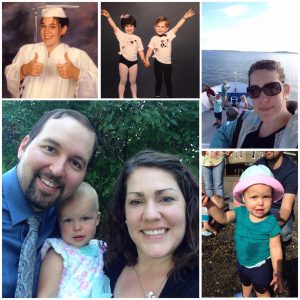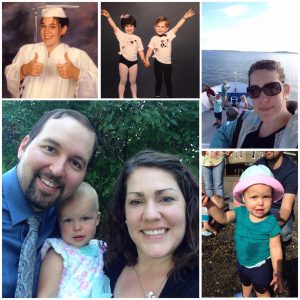Hello Students!
Today in class I gave a brief explanation of this UVU Concurrent Enrollment Course. I hope I answered most of your questions in class, but if you have a questions, please email me or ask me in class tomorrow. I will be going over the syllabus and other material in class tomorrow after our introductions.
As per your assignment, I have posted instructions on accessing Google Classroom here.
Step 1: Go to classroom.google.com or download the Google Classroom app.
Step 2: Sign in using your student email address and password.
Step 3: Join the correct class by locating the + sign in the upper left corner of the screen. If you are a first time user, you will first need to select that you are a student, then it will take you to a screen with a chalkboard and the + sign mentioned previously (it may look different in the app). Choose Join Class and type in the code for your class period.
1st Period: h3ryj2
3rd Period: mlucq5v
5th Period: vquvpw
Make sure you are joining the correct section. This is a true test of your ability to follow instructions, and undoing this mistake is not easy.
Step 4: Follow along with the tutorial provided by Google.
Step 5: Open your assignment description and get to work!
For 1 point toward your assignment, and proof you found this webpage, leave a comment below (ask a question, say hi, make a suggestion,etc). Please don’t be a troll.
If you have problems, problem solve to the best of your ability, and email me if all else fails. See you in class tomorrow for your 1 minute intros!
Here is my example Intro Pic Collage